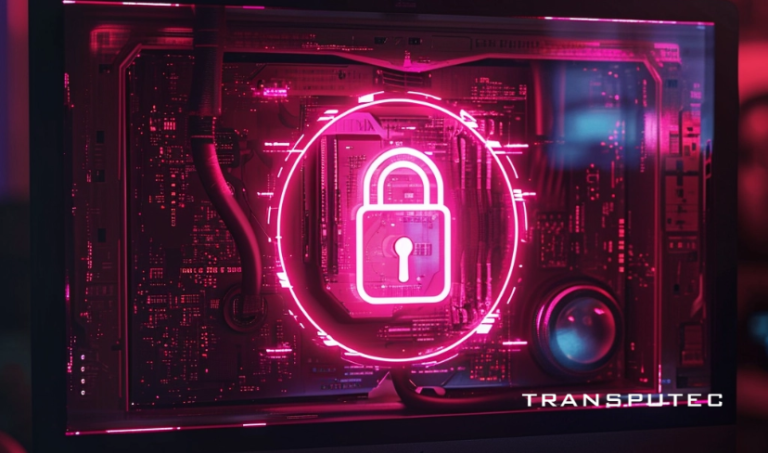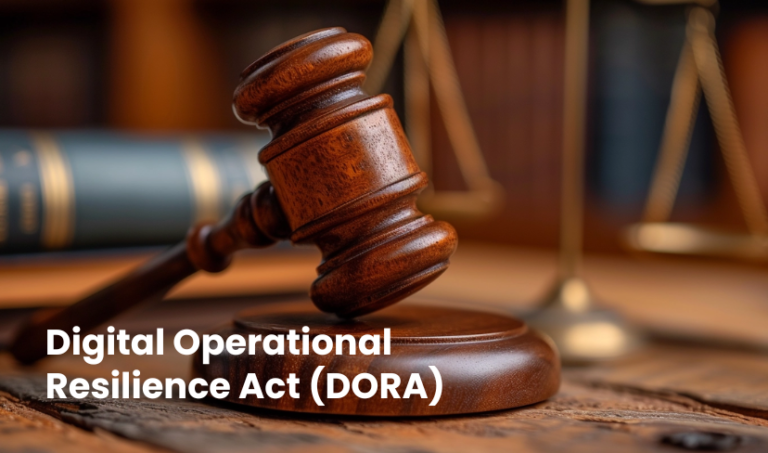Cost-Effective IT Solutions for Startups: Building a Strong Foundation on a Budget
Beginning a new business is a thrilling and demanding experience, and one of the most vital components of establishing a successful enterprise is constructing a sturdy IT infrastructure right from the beginning. The appropriate IT solutions for startups can aid …
- All
- Awards26
- Cloud Services19
- Cyber Security85
- Cyber Security as a service1
- Digital Transformation86
- Information Technology55
- intune expert1
- IT Infrastructure52
- Lookout for Mobile Endpoint Security1
- Lookout Partner1
- Managed Services97
- News & Business35
- Soc as a service1
- All
- Awards26
- Cloud Services19
- Cyber Security85
- Cyber Security as a service1
- Digital Transformation86
- Information Technology55
- intune expert1
- IT Infrastructure52
- Lookout for Mobile Endpoint Security1
- Lookout Partner1
- Managed Services97
- News & Business35
- Soc as a service1
Social Engineering: The Ultimate Threat to Your Company’s Security
Organisations aim to defend against frequent and sophisticated cyberattacks to avoid losing millions of pounds and suffering reputational harm due to delayed security measures. As …
Scaling Your Database: Challenges and Solutions
As businesses grow, their data needs often outpace their existing database infrastructure. Scaling your database can be complex and daunting, but ensuring your organisation can …
Securing Your Digital Assets: Best Practices for Data Protection
Data is crucial for businesses, powering innovation, decision-making, and growth. However, cyber threats are becoming more frequent and sophisticated, making it vital to protect this …
Exploring the 2024 Cybersecurity Landscape: Key Trends in Managed SOC
Effective defences against cyberattacks are a goal shared by all organisations since these attacks have become more frequent and sophisticated. A business may lose millions of pounds …
Top 5 Benefits of Implementing Managed SOC for Your Business
Many enterprises face security threats, especially those in industries that possess large amounts of valuable data. Hackers and cybercriminals are always on the lookout for …
10 Key Features to Look for in a Managed SOC Provider
The focus on cybersecurity is shifting from mitigation to early detection. Organisations and businesses are coming to understand that cybersecurity involves more than just putting up …
If You Become a Ransomware Victim: Here Are 5 Things You Should Do
Attacks using Ransomware are increasing frequently, making it easier for organisations and individuals to fall victim to cybercriminals. According to an international study, 31% of organisations …
Managed SOC vs. In-House SOC: Which is Right for Your Business?
Cybersecurity is no longer a luxury for businesses; it is a necessity. As the digital environment becomes more complex and interconnected, the risks and challenges …
Why Employee Training is Crucial for CyberSecurity
Cybersecurity has become a cornerstone for businesses aiming to protect their assets, data, and reputation. While advanced software and robust firewalls play a pivotal role, …
How to Recover from a Ransomware Attack
Ransomware attacks have become a constant threat in the digital landscape, causing significant disruption and financial losses for individuals and businesses alike. In the wake …
Ransomware Virus Recovery Service
In today’s digital landscape, the threat of ransomware attacks looms large, jeopardising not only sensitive data but also the very operations of businesses and individuals. …
Learn How Managed IT Services with a Trusted Partner can Help Improve Profits
In today’s fast-paced business landscape, staying ahead of the curve in terms of technology is crucial for maximising profits and maintaining a competitive edge. Managed …
24/7 Peace of Mind: The Benefits of Managed IT Support Services
In today’s rapidly evolving digital world, businesses are increasingly dependent on technology to enhance their operations and drive growth. However, with this reliance comes the …
Unlocking Your IT Potential: Managed Services for Enhanced Performance and Reliability
In modern business, maintaining a competitive edge hinges upon the efficiency and reliability of your IT infrastructure. As technology continues to advance at a rapid …
The Future of Work: How Managed IT Services Support Hybrid Models
The work landscape has undergone a seismic shift in the past few years, with hybrid models emerging as the frontrunner in the future of work. …
How to Evaluate Managed IT Service Providers: A Step-by-Step Guide
In today’s digital landscape, businesses rely heavily on technology to streamline operations, enhance productivity, and maintain a competitive edge. As the complexity of IT systems …
The Ultimate Guide to Choosing a Managed IT Services Provider
In today’s digital landscape, businesses rely heavily on technology to operate efficiently and stay competitive. Managed IT services have emerged as a vital solution for …
Managed IT Services vs. In-House IT: What’s Best for Your Business?
In today’s fast-paced business environment, technology plays a pivotal role in determining the success and efficiency of operations. As businesses grow and technology evolves, the …
The Strategic Lever of Managed IT Services for Business Scaling
In an era where technology is the backbone of virtually all operational facets of a business, the demand for reliable, efficient, and scalable IT infrastructure …
The Digital Operational Resilience Act (DORA): A Comprehensive Guide
Maintaining resilience and reliability is essential in the continually changing realm of digital operations. The Digital Operational Resilience Act (DORA) plays a vital role in …