Our Microsoft Copilot Consulting Services Align AI with your Goals

CoPilot is an AI-powered tool designed to help businesses streamline workflows, improve efficiency, and boost productivity. Suitable for businesses of all sizes, including small and medium-sized enterprises, it provides real-time suggestions to enhance content quality, grammar, and readability. With intelligent recommendations for phrasing, vocabulary, and style, CoPilot ensures users can effortlessly create high-quality documents.

We Maximise CoPilot for Microsoft 365 with an Enhanced Collaboration
Streamline and Optimise your Workflows
We are your trusted partner in unlocking the full potential of Microsoft Copilot to enhance your business operations. As a leading technology solutions provider, we specialise in leveraging the power of CoPilot for Microsoft 365 to streamline and optimise your workflows.
Tailored Solutions for Streamlined Workflows
Our team of experts understands the complexities of Microsoft Copilot and can customise solutions to fit your specific business needs. Whether you want to improve collaboration or increase efficiency, we know how to navigate smoothly through the integration and implementation process.
Demo's
Provide CoPilot demo’s for your users and stake holders
Assessment
Defining business use cases for CoPilot
Planning
Strategising CoPilot goals
Cost Management
Optimising the purchase of CoPilot licenses and aligning them with business needs
Deployment
Assisted CoPilot projects to deploy and configure for your business
Integration Services
CoPilot M365 Integration and best practices
Training & Adoption
Empowering your team to maximise the benefits of CoPilot for Microsoft 365
Security & Compliance
Assisting in implementing robust security measures to protect your sensitive data
Prepare Microsoft Copilot with Transputec
This blog provides a benefits of CoPilot of Microsoft 365, and how Transputec provides IT Consultancy to prepare that.
How CoPilot for Microsoft 365 Works
This blog provides how CoPilot of Microsoft 365 works, and how Transputec provides IT Consultancy to prepare that.
How does CoPilot work?
- It receives an input prompt from a user in an app, such as Word or PowerPoint.
- It then pre-processes the input prompt through an approach called grounding, which improves the specificity of the prompt, to help you get answers that are relevant and actionable to your specific task. The prompt can include text from input files or other content discovered by Copilot, and it sends this prompt to the LLM for processing. It only accesses data that an individual user has existing access to, based on, for example, existing Microsoft 365 role-based access controls.
- It takes the response from the LLM and post-processes it. This post-processing includes other grounding calls to Microsoft Graph, responsible AI checks, security, compliance and privacy reviews, and command generation.
- It returns the response to the app, where the user can review and assess the response.
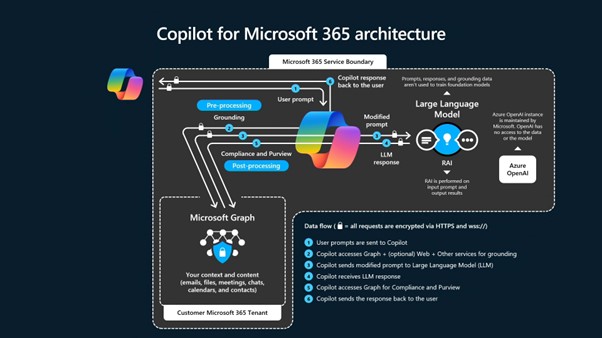
Copilot for Microsoft 365 architecture diagram (Image Credit: Microsoft)
Why Use our Microsoft Copilot Consulting
Supercharged productivity
It can help you get up to speed and complete tasks quickly, such as writing emails, creating presentations, analysing data, and more. It can also help you solve complex work tasks in one place, such as creating a budget plan, a marketing campaign, or a project proposal.
Amplified creativity
It can help you generate ideas, insights, and content, such as images, charts, summaries, and captions. It can also help you accelerate image creation with Designer, a feature that allows you to create stunning visuals with AI-powered suggestions.
Trusted security
It follows responsible AI practices and industry-leading security standards to protect your data and privacy. It also complies with Microsoft Cloud’s security and privacy policies, which are based on the highest industry standards and regulations.
Collaborate with ease
It can help you work seamlessly with your colleagues, such as scheduling meetings, taking notes, sharing feedback, and following up on tasks. It can also help you communicate with your team, such as translating messages, transcribing conversations, and summarising key points.
AI-powered chat
It can answer your questions and provide suggestions through a natural language interface, such as Copilot in Microsoft Loop. It can also provide suggestions based on your context, such as what to write, what to say, or what to show.
Integrated with Microsoft 365 apps
It works with the apps you already use, such as Teams, Word, Outlook, PowerPoint, Excel, and others. It can also help you use the best app for your task, such as choosing the right template, format, or tool.
CoPilot for Microsoft 365 iteratively processes and orchestrates these sophisticated services to help produce results that are relevant to your organisation because they’re contextually based on your organisational data.






Frequently asked questions
What is CoPilot for Microsoft 365?
It is an AI chatbot assistant that brings generative AI into the Microsoft 365 apps like Word, Excel, PowerPoint, Microsoft Teams, and Outlook – and combines it with the Microsoft Graph (where all your interactions and documents are stored). It’s an AI-powered tool that works as an additional productivity layer for all your applications.
What can CoPilot for Microsoft 365 do?
Here are a few examples of what you can do with CoPilot for Microsoft 365:
- Generate a PowerPoint presentation from a Word document
- Obtain an instant and insightful analysis of your Excel data
- Request a summary of recent emails about a specific customer
- Create a first draft document in Word based on a prompt
- Quickly answer routine emails in Outlook
- Summarise unread emails from John
- Draft a message to my team with action items from my last meeting
- What’s our vacation policy?
- Who am I meeting with tomorrow?
How does Copilot work?
This system combines three technologies:
- Microsoft 365 applications (Word, Excel, PowerPoint, Outlook, Teams, etc.)
- Microsoft Graph and all your organisation’s content and context in it
- The GPT-4 Large Language Model (LLM) parses, understands, and creates human-readable text Like other AI chatbots like Bing and ChatGPT, you need to enter a prompt, and then it will automatically generate the document or a response depending on your instruction.
How to set up CoPilot?
An administrator needs to assign the “Copilot for Microsoft 365” license to specific users or groups. Once assigned, this automatically enables its experiences to take place inside individual apps, such as Word, PowerPoint, Teams, Excel, Outlook, and more.
What are the Prerequisites?
The requirements for using Microsoft Copilot for Microsoft 365 are nearly identical to the requirements for using Microsoft 365 Apps i.e., Outlook, Word, Excel, Teams, etc. It is an add-on plan with the following licensing prerequisites:
- Microsoft 365 Business Premium
- Microsoft 365 E3 · Microsoft 365 E5
- Microsoft 365 Business Standard
- Office 365 E3
- Office 365 E5
- Microsoft 365 A5 for faculty
- Microsoft 365 A3 for faculty
- Office 365 A5 for faculty
- Office 365 A3 for faculty
Is the CoPilot for Microsoft 365 add-on license pay-as- you-go?
No, its add-on license is not technically “pay-as-you-go” in the same way as some cloud services with per-use billing. It requires a monthly subscription per user with an annual commitment.
Can I trust that CoPilot's answers are always accurate?
It is designed to provide accurate and informative responses, based on the knowledge and your data available in the Microsoft Graph. However, answers may not always be accurate as they are generated based on patterns and probabilities in language data. Responses include references when possible, and it’s important to verify the information. While it has affordances to avoid sharing any offensive content or potentially harmful topics, you may still see unexpected results. We’re continuously working to improve our technology in preventing harmful content. If you find an answer is incorrect or if you encounter harmful or inappropriate content, please provide feedback by selecting the Thumbs Down icon and describing the issue in detail.
How's the quality of CoPilot's responses evaluated?
To ensure quality, CoPilot is given test questions, and its responses are evaluated based on criteria such as accuracy, relevance, tone, and intelligence. Those evaluation scores are then used to improve the model. It’s important to keep in mind that the system was designed to mimic natural human communication, but the output may be inaccurate, incorrect, or out of date. Providing feedback via the Thumbs Up and Thumbs Down icons will aid in teaching CoPilot which responses are and are not helpful to you as a user. We will use this feedback to improve it, just like we use customer feedback to improve other Microsoft 365 services and Microsoft 365 apps. We don’t use this feedback to train the foundation models used by CoPilot. Customers can manage feedback through admin controls. For more information, see Manage Microsoft feedback for your organisation.
Do I need to link my personal Microsoft account to my work account to use CoPilot?
No, you no longer need to link your personal account to your work account to use CoPilot. To use it in Bing for Business, sign into Microsoft Edge with your work account.
Can I use CoPilot with my work account and personal account at the same time?
To use it in Bing for Business you need to be signed into Microsoft Edge with your Microsoft work account. To use Bing for Consumers, sign into Microsoft Edge with your personal Microsoft account. If you want to use both at the same time, you need to open Microsoft Edge in two separate windows, sign into one of them with your work account and sign into the other with your personal account.
Where can I learn more about privacy for CoPilot for Microsoft 365?
It is built on Microsoft’s comprehensive approach to security, compliance, and privacy. For more information about privacy, see the following information: · If you’re using CoPilot for Microsoft 365 in your organisation (with your work or school account), see Data, Privacy, and Security for Microsoft Copilot for Microsoft 365. · If you’re using Copilot in Microsoft 365 apps at home as part of CoPilot Pro (with your personal Microsoft account), see CoPilot Pro: Microsoft 365 apps and your privacy.
Where can I learn more about Microsoft's commitment to Responsible AI?
As AI is poised to transform our lives, we must collectively define new rules, norms, and practices for the use and impact of this technology. Microsoft has been on a Responsible AI journey since 2017, when we defined our principles and approach to ensuring this technology is used in a way that is driven by ethical principles that put people first. Read more about Microsoft’s framework for building AI systems responsibly, the ethical principles that guide us, and the tooling and capabilities we’ve created to help customers use AI responsibly.
How will CoPilot for Microsoft 365 handle and protect my sensitive data and information?
It presents only the data that each individual can access using the same underlying controls for data access used in other Microsoft 365 services. The permissions model within your Microsoft 365 tenant will help ensure that data will not leak between users and groups. For more information on how Microsoft protects your data, see Microsoft Privacy Statement.
Get in touch
Discover how we can help you. We aim to be in touch.
