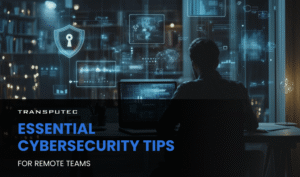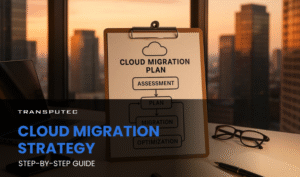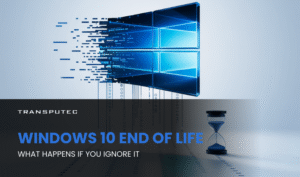Smart IT Services have become the post-pandemic hybrid working model across most organisations as employees embrace the flexibility of working remotely and in the office. Now this is the norm, it’s time to reassess just how effective it really is and how you can optimise your IT services to make your hybrid collaboration an ongoing success.
What is hybrid collaboration?
The aim of hybrid collaboration is to provide a fluid digital employee experience that facilitates collaboration between employees – be they in the office or working virtually. The big goal going forward for any IT department is to deliver Smart IT Services that enhance the systems required to enable this.
A recent Info-Tech Tech Trends 2022 Survey revealed that 79% of organisations are planning for a future hybrid working model and are therefore investing into smart IT services and hybrid working systems.
Future investment is key but also there is the opportunity for CIOs and their teams to refine current models to increase productivity and opportunities to grow business. Here’s a few practical pointers on hybrid collaboration on how to do just that.
Effective hybrid meetings with Smart IT Services
When meeting with employees both in the office and those working remotely, it’s imperative to use Smart IT Services platforms such as MS Teams, Zoom or Google Meet, to stop time being wasted on switching between platforms. If customers or clients use a different platform, the second-best option is to have a pre agreed software for all meetings.
For detailed meetings, we recommend utilising the recording feature in Teams and other software to ensure nothing gets missed, you can also use the search for terms functionality to go back to check on what was said and agreed.
An obvious tip but one that’s easy to implement is a shared standard meeting background for your team or organization. This ensures that your client or customer sees a consistent company background and whether the attendee is in the office or at home, is irrelevant and importantly, not distracting.
You’re on mute! This has been said so many times its now a catch phrase. Invest in some noise cancelling headphones and you’ll never need to hit the mute button again. Noise cancelling headphones also allow you the freedom to move around more – even to take a walk while you talk.
A reliable internet connection is crucial and at home this can sometimes fluctuate. If it does, switch off your video or even plan your week to be in the office for important conferencing calls.
Hybrid meeting solutions are consistently advancing and features such as cameras embedded with intelligence to put participants into independent video streams will soon be available. Enhanced connection capability to the same meeting from various locations and improvements to audio output are also on the development agenda.
Seamless hybrid meetings are crucial to keep communications flowing across an organisation and for them to be successful they require the right IT services, good planning and agreed company best practices.
Make the most of the MS Teams toolkit
Since the pandemic, most collaboration platforms have enhanced their capabilities so its worth taking another look at the portfolio of apps that your collaboration software offers. Or indeed speak to your Smart IT Services provider to see how you can leverage all apps within the package you’re paying for.
At Transputec, our smart IT services include whiteboarding in Teams for collaborative workshop sessions as well as the integrated app, Miro which is great for enhanced whiteboards with templates, chat, and even sticky notes. We’re also big fans of the Planner app which allows you to organise tasks by adding Planner tabs to a team channel, with automated notifications when a task is assigned to you in the Planner.
Microsoft recently announced a wide range of additional features for Microsoft Teams and Microsoft 365. The new collaborative feature Live Share allows people to interact with content during meetings and Loop in Teams chat offers a new way to create and make decisions collaboratively. They have also introduced new tools that should make it easier to track changes – this can now be done through Create, Read, Update, Delete (CRUD) APIs for approvals within Teams.
Additional new features include Collaboration Controls in Power Apps. This allows developers to drag and drop Microsoft 365 collaboration features into apps built with Power apps including features for Teams chats, meetings, files, and tasks.
Like any software, Teams is constantly evolving to meet the changing needs of the workforce. Microsoft recently announced a one-stop shop to start building collaborative apps with Teams through the Teams Toolkit – so keep a look out for more development upgrades which will enhance your collaborative working practices.
Smart IT Services Collaboration = Cloud Technology
Having the right infrastructure in place is crucial for running an agile business, and cloud technology’s virtual IT infrastructure, for example Microsoft’s Modern Workplace, underpin all collaborative working software. Whether it’s adopting a private, public or hybrid cloud approach, moving to the cloud will ensure you get the most out of your hybrid collaboration software and can leverage all that any future technology offers.
Microsoft Gold Partner
For hybrid working to be successful, smart IT services must be in all workplace locations to be productive and equitable to maintain business continuity, maximise growth and indeed extend opportunities to previously untapped talent pools.
Regardless of where and when your employees work, its crucial to choose the best collaboration software solutions for your scenario to enable productive collaboration and knowledge sharing. This is where we can help.
As a Microsoft Gold partner, we have been certified by Microsoft to support your business by implementing range of MS secure tools to build a tailored hybrid workplace for your business.
Contact us to discuss how we can support you in your digital transformation journey with our smart IT services and ensure you are making the most of your smart IT services and software.

Stuart Salt is the Director of Service for Transputec, an IT Support Company based in London. Stuart is responsible for all professional services and managed services delivered to Transputec’s clients and above all is passionate about the customer experience and digital transformation.