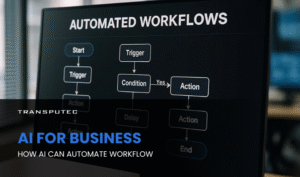“Transputec and Microsoft are collaborating to enhance operational efficiencies, employee productivity, and customer satisfaction.”
Have you ever wished you had an AI assistant that could help you with your work tasks, documents, and conversations? If so, you might want to check out CoPilot for Microsoft 365, a new feature in Microsoft 365 that uses AI to transform your day, grow your knowledge, update your team, generate new ideas, and prioritise your email. According to Forbes, Microsoft announced that the introduction of CoPilot for Microsoft 365, has the potential to change the way everyday productivity tools are used by 100s of millions if not billions of people.
As we embark on this journey, let’s unravel the intricacies of what Copilot for Microsoft 365 entails, exploring its benefits for businesses of all sizes and understanding why It has become a pivotal element in the realm of productivity and collaboration.
What is CoPilot for Microsoft 365?
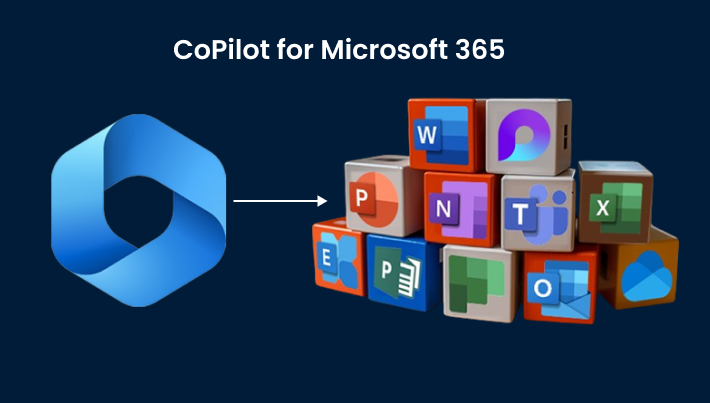
CoPilot for Microsoft 365 is an AI-powered chat that integrates with Microsoft 365 apps, such as Word, Excel, PowerPoint, Outlook, Teams, and Loop. You can ask questions, get suggestions, and complete tasks using natural language. For example:
- Create a summary of a document or a meeting
- Find relevant information or data from the web or your organisation
- Generate charts, tables, or slides based on your data
- Write an email or a message with the right tone and style
- Schedule a meeting or a reminder
- Translate text or speech to another language
- And much more!
It is designed to enhance your productivity and creativity, not to replace you. It learns from your feedback and preferences and adapts to your needs and goals. It also follows responsible AI practices, ensuring security, privacy, and compliance.
What are the benefits of using CoPilot for Microsoft 365?
CoPilot for Microsoft 365 can help businesses of any size achieve more than ever using AI. Here are some of the benefits:
Save time and effort:
CoPilot for Microsoft 365 can help you automate repetitive or tedious tasks like formatting, proofreading, data entry, or research. This can free up your time and energy for more important or creative work. You can ask questions, get suggestions, and complete tasks using natural language. It can help you automate repetitive or tedious tasks like formatting, proofreading, data entry, or research. CoPilot for Microsoft 365 can free up your time and energy for more important or creative work. For example:
- Retrieve pertinent information or data from the web or your organisation.
- Create visual aids such as charts, tables, or slides based on your data.
- Compose emails or messages with the appropriate tone and style.
- Coordinate meetings or set reminders.
- Translate text or speech into another language.
- And many other capabilities to enhance your productivity!
By using CoPilot for Microsoft 365, you can save time and effort, and improve your productivity and quality of work.
Improve quality and accuracy:
CoPilot for Microsoft 365 can help you avoid errors, inconsistencies, or gaps in your work, by providing suggestions, corrections, or insights. This can improve your output’s quality and accuracy, enhancing your reputation and credibility. You can ask questions, get suggestions, and complete tasks using natural language. It can help you avoid errors, inconsistencies, or gaps in your work, by providing suggestions, corrections, or insights. This can improve your output’s quality and accuracy, enhancing your reputation and credibility. For example:
- Check your grammar and readability.
- Generate formulas and insights.
- Tailor your messages.
By using CoPilot for Microsoft 365, you can improve quality and accuracy, and deliver high-quality work that meets or exceeds the standards of your organisation.
Increase collaboration and communication:
CoPilot for Microsoft 365 can help you work better with your team, by facilitating information sharing, feedback, and coordination. You can also use it to communicate effectively with your customers, partners, or stakeholders, by tailoring your messages to their needs and expectations.
You can ask questions, get suggestions, and complete tasks using natural language. CoPilot can help you work better with your team, by facilitating information sharing, feedback, and coordination. You can also use CoPilot to communicate effectively with your customers, partners, or stakeholders, by tailoring your messages to their needs and expectations. For example:
- Summarise meetings and interviews.
- Generate tasks and follow-ups.
- Optimise your messages and presentations.
By using CoPilot for Microsoft 365, you can increase collaboration and communication, and improve your team performance and customer satisfaction.
Boost innovation and growth:
CoPilot for Microsoft 365 can help you generate new ideas, solutions, or opportunities, by providing inspiration, guidance, or alternatives. You can also use it to learn new skills, expand your knowledge, or discover new trends or best practices. It can help you generate new ideas, solutions, or opportunities, by providing inspiration, guidance, or alternatives. For example:
- Create images from text.
- Write code from natural language.
- Generate formulas and insights.
By using CoPilot for Microsoft 365, you can boost innovation and growth, and create high-value work that leverages the power and potential of AI.
Why is CoPilot for Microsoft 365 important for the future of work?
CoPilot for Microsoft 365 is not just a tool, but a vision for the future of work. It represents a new AI-employee alliance, where humans and machines work together to achieve more than they could alone. CoPilot for Microsoft 365can help you:
| Embrace digital transformation: | It can help you adapt to the changing demands and expectations of the digital era, by enabling you to leverage the power and potential of AI in your work. |
| Enhance human creativity: | It can help you unleash your creativity, by augmenting your capabilities, stimulating your imagination, and empowering your expression. |
| Build trust and confidence: | It can help you build trust and confidence in yourself, your team, and your organisation, by providing support, feedback, and recognition. |
Conclusion
In this blog post, we have explored how CoPilot for Microsoft 365 can boost your productivity and creativity, by helping you with your work tasks, documents, and conversations. CoPilot for Microsoft 365 is a new feature in Microsoft 365 that uses AI to transform your day, grow your knowledge, update your team, generate new ideas, and prioritise your email. It is designed to enhance your productivity and creativity, not to replace you. It learns from your feedback and preferences and adapts to your needs and goals. CoPilot also follows responsible AI practices, ensuring security, privacy, and compliance.
If you are interested in trying out CoPilot for Microsoft 365 for yourself or want to learn more about how it can help your business, we invite you to contact us today. We are Transputec, a leading IT support company in London, with over 35 years of experience in providing managed IT services, cyber security, cloud services, and infrastructure solutions to leading organisations globally.
We are also a Microsoft partner, and we can help you get started with CoPilot for Microsoft 365, and provide you with the best guidance and support along the way.
Contact Us
Want to know more about CoPilot for Microsoft 365?
Discover how we can help.
FAQs
1. What exactly is CoPilot for Microsoft 365, and how does it differ from traditional IT management systems?
CoPilot for Microsoft 365 is a comprehensive suite designed to simplify and streamline IT management, particularly during the transition to Microsoft 365. Unlike traditional systems, CoPilot provides a centralised platform that covers applications, security, and compliance, offering a more integrated and user-friendly approach to IT infrastructure management.
2. How does CoPilot for Microsoft 365 benefit small businesses in comparison to larger enterprises?
For small businesses, It offers streamlined operations, cost-efficiency, and enhanced security, allowing them to focus on their core operations. On the other hand, larger enterprises benefit from CoPilot’s scalability, compliance management tools, and its role as a collaboration hub, catering to the diverse needs of bigger organisations.
3. In what ways does CoPilot for Microsoft 365 contribute to enhanced security for businesses?
It incorporates advanced security features, safeguarding sensitive data and protecting businesses from potential cyber threats. It provides a centralised platform for security management, ensuring that organisations have the tools needed to proactively address and mitigate security risks.
4. Can CoPilot for Microsoft 365 adapt to the growth of a business, especially for enterprises experiencing scalability challenges?
Absolutely. It is designed to seamlessly scale to meet the growing demands of large enterprises. Its flexible architecture ensures that as businesses expand, their IT infrastructure can adapt accordingly, providing a scalable solution that evolves with the organisation.
5. How does CoPilot for Microsoft 365 contribute to compliance management for businesses with stringent regulatory requirements?
Businesses dealing with regulatory challenges can rely on CoPilot for robust compliance management tools. The suite ensures adherence to industry standards, helping organisations navigate the complex landscape of regulatory requirements and providing the necessary tools to meet and maintain compliance.