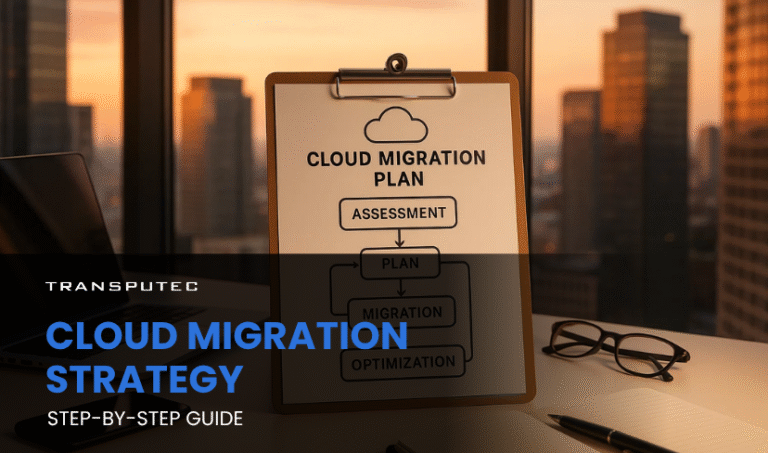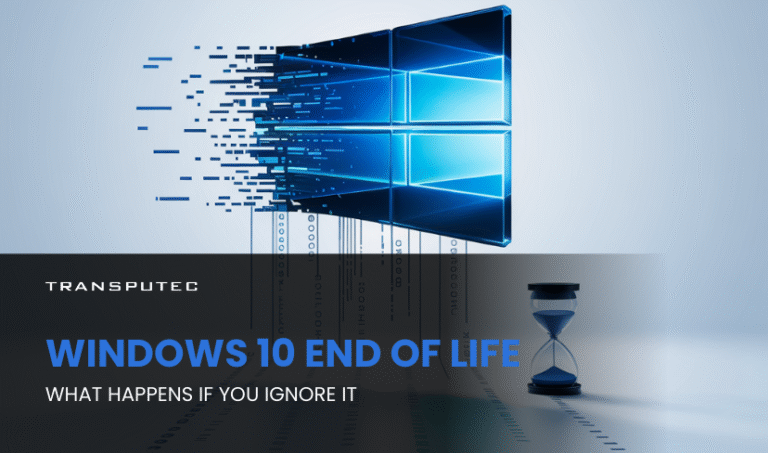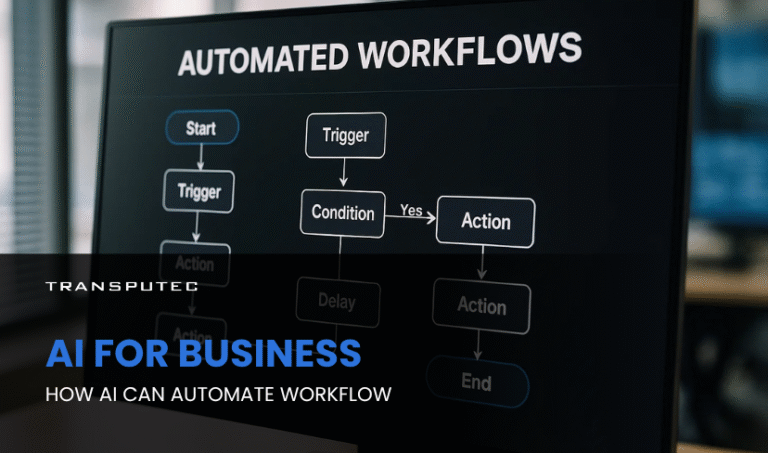What Is a Tanium Partner and How Can They Help Your Business?
Written by KRITIKA SINHA | MARKETING In today’s complex digital landscape, effective endpoint management and robust cybersecurity are not just necessities, they are strategic imperatives. Organisations face an ever-growing array of threats, from sophisticated ransomware attacks to elusive insider threats, all while ...
- All
- Awards30
- Cloud Services51
- Cyber Security173
- IT Consultancy40
- IT Procurement12
- Managed IT Services168
- Software Development42
- Sustainability9
- All
- Awards30
- Cloud Services51
- Cyber Security173
- IT Consultancy40
- IT Procurement12
- Managed IT Services168
- Software Development42
- Sustainability9
AI for Business: Fixing Data Chaos Before It Breaks Your Operations
Written by KRITIKA SINHA | MARKETING The monthly reports don’t match. Customer data is incomplete. Inventory records are months out of sync. Your teams waste hours cleaning ...
Behind the Scenes: How a Managed SOC Works
Written by KRITIKA SINHA | MARKETING A finance director finishes their Friday workday and locks up, thinking all is well. Meanwhile, a hacker from another continent runs ...
Cloud Solutions: How to Know If Your Business Is Cloud-Ready
Written by KRITIKA SINHA | MARKETING Why Some Businesses Fall Behind Without Cloud Solutions Slow systems, constant downtime, overwhelmed IT teams, and unpredictable costs—these are some of ...
Essential Cybersecurity Tips for Remote Teams
Written by KRITIKA SINHA | MARKETING Your team is only one wrong click away from a major breach. A well-meaning employee opens a phishing email. A manager ...
How To Reduce IT Downtime With Managed Services
Written by KRITIKA SINHA | MARKETING A single unexpected IT outage can bring even the most robust business operations to a grinding halt. Imagine a team unable ...
Step-by-Step Cloud Migration Strategy for Enterprises
Written by KRITIKA SINHA | MARKETING Departments stuck with slow, outdated systems. Employees juggling patchy remote access. IT managers buried under maintenance tasks rather than innovation. These ...
How Managed IT Services Help Businesses Fight Ransomware
Written by KRITIKA SINHA | MARKETING Business leaders know the feeling: you arrive at the office, log in, and suddenly your screen freezes. Files are locked, a ...
How To Choose A Secure Digital Locker For Your Business
Written by KRITIKA SINHA | MARKETING A single misplaced laptop can cost a business more than £30,000 in lost productivity, data breach fines, and reputational damage. Imagine ...
What Happens If You Ignore Windows 10 End of Life
Written by KRITIKA SINHA | MARKETING When your team’s laptops suddenly freeze mid-presentation or critical systems halt due to security breaches, your business doesn’t just lose time ...
AI For Business: Top 10 AI Tools For Business in 2025
Written by KRITIKA SINHA | MARKETING Are you feeling the relentless pressure of a rapidly evolving market, where traditional methods struggle to keep pace with escalating demands ...
10 Signs You Need to Upgrade Your IT Support
Written by KRITIKA SINHA | MARKETING “Why does my team spend more time fixing tech issues than serving clients?”“Are we losing business because our systems keep crashing?”“How ...
Managed Cyber Security Service: How Small Businesses Can Stay Safe
Written by KRITIKA SINHA | MARKETING A single phishing email, a forgotten software update, or an unnoticed network vulnerability—these are all it takes for a small business ...
AI For Business: How AI Can Automate Workflow
Written by KRITIKA SINHA | MARKETING Picture this: your top sales executive spends more time updating CRM records than closing deals. Your finance team is drowning in ...
Co-Managed IT vs Fully Outsourced IT: Which One Is Right for You
Written by KRITIKA SINHA | MARKETING Technology issues can cripple business operations. IT downtime, cybersecurity threats, and lack of technical expertise often lead to financial losses, frustrated ...
Custom AI: How To Access AI That’s Tailored To Your Business
Written by KRITIKA SINHA | MARKETING Every business leader knows the frustration of wasted hours on repetitive tasks, missed opportunities buried in data, and the relentless pressure ...
How Business Automation Transforms Efficiency & Growth
Written by KRITIKA SINHA | MARKETING Your team spends hours every week on repetitive tasks: data entry, invoice chasing, endless spreadsheet updates. Deadlines get tighter, errors creep ...
Why SMEs Need SOC as a Service
Written by KRITIKA SINHA | MARKETING A small business is attacked every 39 seconds in the UK alone, yet most SMEs believe they’re too small to be ...
AI in Cybersecurity: How Intelligent Systems are Defending Against Advanced Threats
Written by KRITIKA SINHA | MARKETING Your firewall wasn’t fast enough. The malware had already breached your system before your IT team even had time to blink. ...
SOC 2 Compliance: What UK Businesses Need to Know
Written by KRITIKA SINHA | MARKETING Security breaches don’t just cost money—they destroy trust, disrupt business, and can even end careers. Imagine a single phishing email leading ...
Why Proactive Managed IT Services are Essential for UK SMEs
Written by KRITIKA SINHA | MARKETING Every business owner knows the feeling: the phone rings, and suddenly, your team is locked out of the system. Files are ...