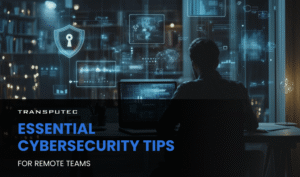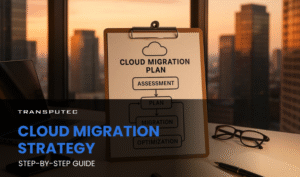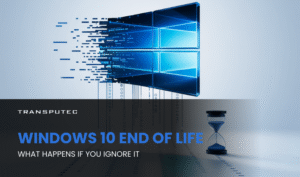Navigating the delicate balance between security and vulnerability is a great concern for business owners and their dedicated teams. Safeguarding sensitive data stands as a top priority, yet the challenge lies in finding a solution that doesn’t strain the budget. This is where Multi-factor Authentication (MFA) comes in. In this blog, we’ll uncover practical, budget-friendly strategies to increase your defences. From improving existing infrastructure to harnessing the potential of open-source solutions, we’ll provide the keys to a safer, more secure digital landscape.
The Power of Multi-factor Authentication
What is Multi-factor Authentication?
Multi-factor Authentication combines two or more authentication factors, typically something you know (like your password), something you have (like your cellphone), and something you are (like your fingerprint or face recognition). This multi-layered approach drastically reduces the risk of unauthorised access, making it an essential component of any robust security strategy.
Cost-Effective MFA Solutions
Improving Existing Infrastructure
One budget-friendly approach is to build upon your current IT framework. Many existing systems can be adapted to incorporate MFA seamlessly. By doing so, you not only enhance security, but also maximise your existing investments.
Open-source Solutions
Open-source MFA solutions offer a cost-effective alternative to proprietary software. They provide a customisable platform that can be tailored to fit your specific needs. By opting for open-source, you gain the flexibility to adapt and scale as your organisation grows.
Imagine that a mid-sized e-commerce company has implemented an open-source MFA solution to enhance the security of customer accounts. Initially, they set up a basic two-factor authentication using SMS OTPs and a user’s password.
However, as the company grows, they realise the need for a more customised authentication workflow to accommodate different users. They want to incorporate additional authentication factors, such as biometric authentication for premium customers and email verification for standard customers.
Multi-factor Authentication Examples
Text Message Verification (SMS OTP)
In this method, after entering their username and password, a user receives a one-time passcode (OTP) on their mobile device via SMS. They must enter this code to complete the authentication process. This method relies on something the user possesses (their mobile phone) along with something they know (their password).
Biometric Authentication
This method uses unique physical or behavioural characteristics of an individual to verify their identity. Examples include fingerprint scanning, facial recognition, iris scanning, and voice recognition. Biometric authentication relies on something the user is (their biometric data), providing an additional layer of security.
Hardware Tokens
Hardware tokens are physical devices that generate time-sensitive OTPs. The user carries this token and, when prompted, they enter the OTP displayed on the token into the authentication system. This method relies on something the user possesses (the hardware token) along with something they know (their PIN or password).
MFA: Enforced vs Enabled
Striking a Balance
Finding the right balance between enabling and enforcing MFA is crucial for organisations. It involves considering various factors, including the nature of the organisation, the sensitivity of the data being protected, and the behaviour of the users.
Security Needs
Organisations handling highly sensitive information, such as financial or healthcare data, may lean towards enforcing MFA to ensure the highest level of protection. On the other hand, organisations with less sensitive data may opt for enabling MFA to give users more flexibility.
User Behaviour
Ensuring users are comfortable with security measures are important. Some may readily adopt MFA, while others may require more guidance. Striking a balance entails listening to user feedback and offering education and support to underscore the advantages of MFA.
To facilitate a seamless transition, effective user education and support are essential for Multi-factor Authentication (MFA) implementation. Consider these five tips to prepare and assist your users:
- Provide clear and easily accessible documentation.
- Conduct informative training sessions and workshops.
- Carry out simulated phishing exercises for practical awareness.
- Offer support through multiple channels for accessibility.
- Design user-friendly interfaces for intuitive interaction.
Compliance Requirements
Certain industries and regions have specific compliance requirements regarding data security (e.g., GDPR, HIPAA). These regulations may dictate whether MFA should be enabled or enforced within an organisation.
Usability and Productivity
Overly strict security measures can sometimes demote productivity. Striking a balance ensures that security measures do not create unnecessary roadblocks for users trying to carry out their tasks efficiently.
Conclusion
In this blog, we’ve explored the importance of Multi-factor Authentication (MFA). MFA drastically lowers the risk of unauthorised access. We’ve also explored budget-friendly solutions, such as improving existing infrastructure and harnessing the potential of open-source alternatives. These strategies empower you to improve your security without burdening your budget, safeguarding your assets with confidence.
Ready to take the next step in enhancing your organisation’s security? Our experts at Transputec are here to guide you. If you have questions, need further information, or want to explore how MFA can be seamlessly integrated into your existing infrastructure, don’t hesitate to reach out.
Contact us to schedule a consultation and embark on a journey towards a safer digital future. Together with Transputec, you can ensure your organisation stays protected in an ever-evolving digital landscape.