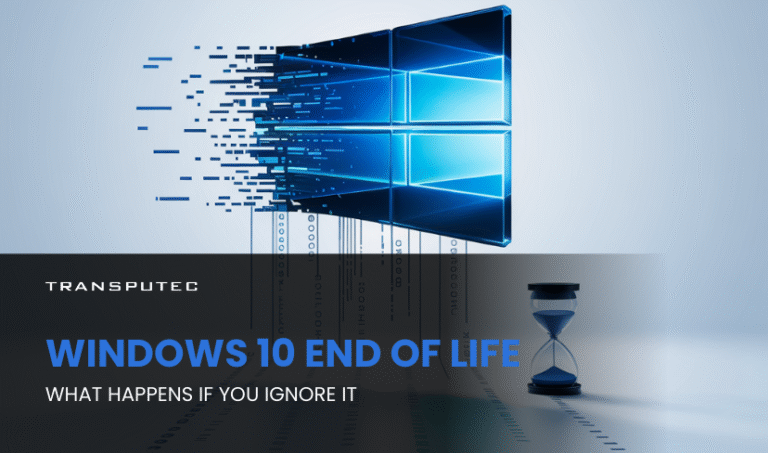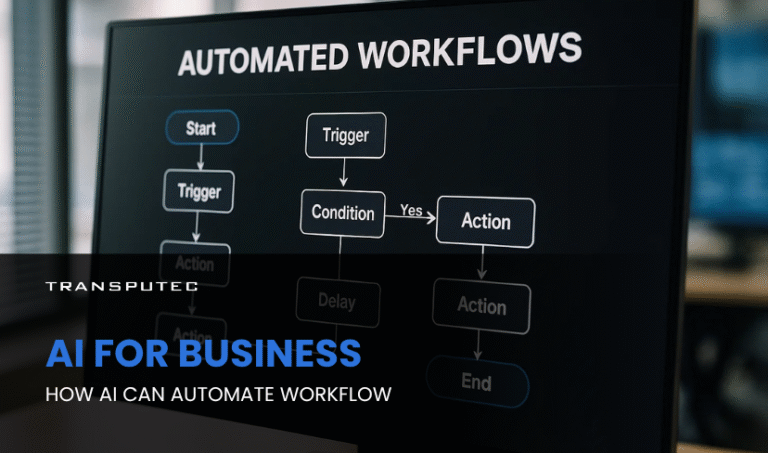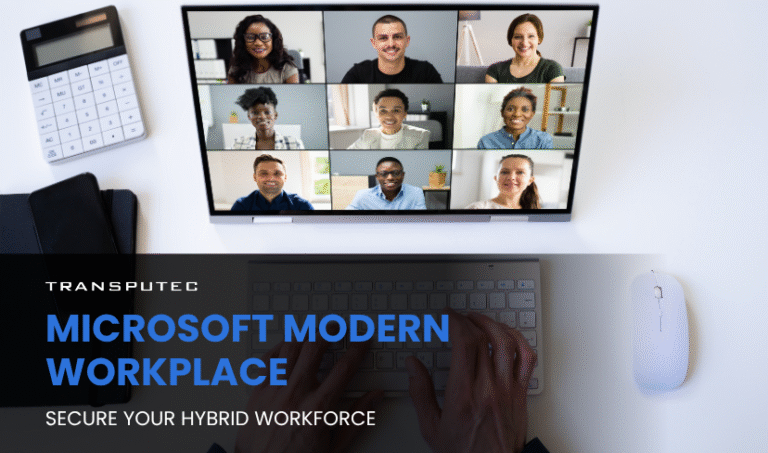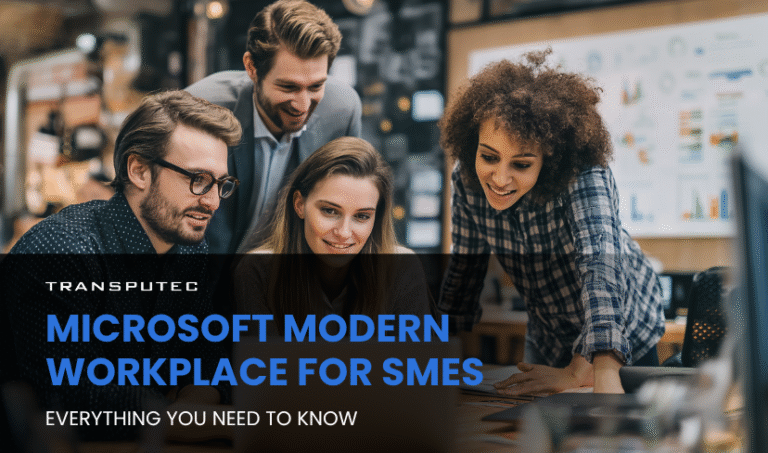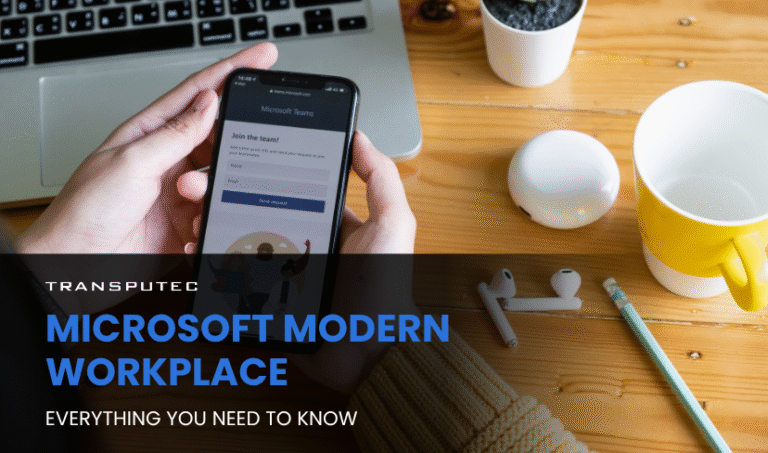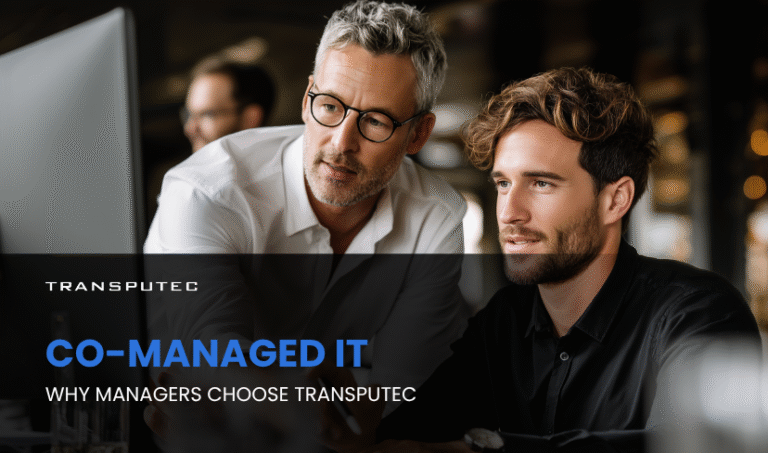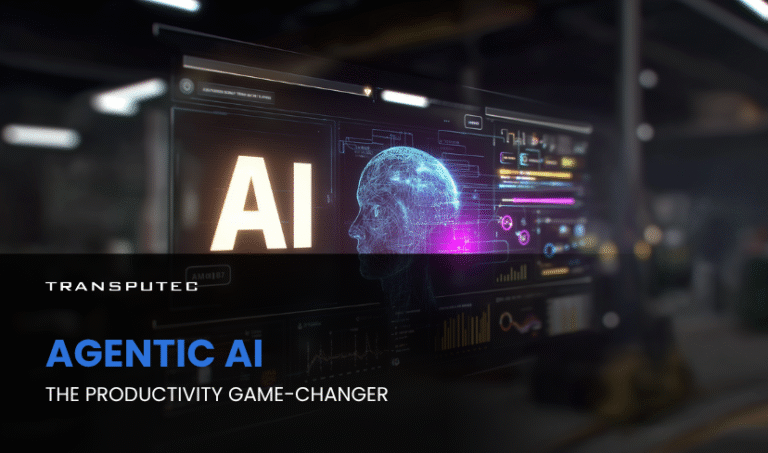How To Choose A Secure Digital Locker For Your Business
Written by KRITIKA SINHA | MARKETING A single misplaced laptop can cost a business more than £30,000 in lost productivity, data breach fines, and reputational damage. Imagine the chaos when critical IT assets go missing, deliveries are delayed, or sensitive documents fall ...
- All
- Awards30
- Cloud Services49
- Cyber Security170
- IT Consultancy39
- IT Procurement12
- Managed IT Services167
- Software Development42
- Sustainability9
- All
- Awards30
- Cloud Services49
- Cyber Security170
- IT Consultancy39
- IT Procurement12
- Managed IT Services167
- Software Development42
- Sustainability9
What Happens If You Ignore Windows 10 End of Life
Written by KRITIKA SINHA | MARKETING When your team’s laptops suddenly freeze mid-presentation or critical systems halt due to security breaches, your business doesn’t just lose time ...
AI For Business: Top 10 AI Tools For Business in 2025
Written by KRITIKA SINHA | MARKETING Are you feeling the relentless pressure of a rapidly evolving market, where traditional methods struggle to keep pace with escalating demands ...
10 Signs You Need to Upgrade Your IT Support
Written by KRITIKA SINHA | MARKETING “Why does my team spend more time fixing tech issues than serving clients?”“Are we losing business because our systems keep crashing?”“How ...
Managed Cyber Security Service: How Small Businesses Can Stay Safe
Written by KRITIKA SINHA | MARKETING A single phishing email, a forgotten software update, or an unnoticed network vulnerability—these are all it takes for a small business ...
AI For Business: How AI Can Automate Workflow
Written by KRITIKA SINHA | MARKETING Picture this: your top sales executive spends more time updating CRM records than closing deals. Your finance team is drowning in ...
Co-Managed IT vs Fully Outsourced IT: Which One Is Right for You
Written by KRITIKA SINHA | MARKETING Technology issues can cripple business operations. IT downtime, cybersecurity threats, and lack of technical expertise often lead to financial losses, frustrated ...
Custom AI: How To Access AI That’s Tailored To Your Business
Written by KRITIKA SINHA | MARKETING Every business leader knows the frustration of wasted hours on repetitive tasks, missed opportunities buried in data, and the relentless pressure ...
How Business Automation Transforms Efficiency & Growth
Written by KRITIKA SINHA | MARKETING Your team spends hours every week on repetitive tasks: data entry, invoice chasing, endless spreadsheet updates. Deadlines get tighter, errors creep ...
Why SMEs Need SOC as a Service
Written by KRITIKA SINHA | MARKETING A small business is attacked every 39 seconds in the UK alone, yet most SMEs believe they’re too small to be ...
AI in Cybersecurity: How Intelligent Systems are Defending Against Advanced Threats
Written by KRITIKA SINHA | MARKETING Your firewall wasn’t fast enough. The malware had already breached your system before your IT team even had time to blink. ...
SOC 2 Compliance: What UK Businesses Need to Know
Written by KRITIKA SINHA | MARKETING Security breaches don’t just cost money—they destroy trust, disrupt business, and can even end careers. Imagine a single phishing email leading ...
Why Proactive Managed IT Services are Essential for UK SMEs
Written by KRITIKA SINHA | MARKETING Every business owner knows the feeling: the phone rings, and suddenly, your team is locked out of the system. Files are ...
Secure Your Hybrid Workforce: How Microsoft Modern Workplace Protects Your Data
Written by KRITIKA SINHA | MARKETING Imagine this: a team scattered across time zones, working from airports, coffee shops, home offices—and your organisation’s most sensitive data travelling ...
How Microsoft Modern Workplace Supports SMEs
Written by KRITIKA SINHA | MARKETING Imagine a Monday morning where your team is scattered—some in the office, others at home, a few on-site with clients. Files ...
Everything You Need to Know About Microsoft Modern Workplace
Written by KRITIKA SINHA | MARKETING Do you often struggle with messy communication, separate bits of information, and a team finding it hard to work together in ...
10 Signs Your Business Needs Better Mac IT Support
Written by KRITIKA SINHA | MARKETING Tired of Recurring Mac Issues Slowing Down Your Team? Here’s What You’re Missing If your employees regularly complain about sluggish Macs, ...
Enhancing SOC as a Service Efficiency through AI
Written by KRITIKA SINHA | MARKETING Imagine this: a business rolls out new services, focuses on innovation, and invests in growth, only to find its network quietly ...
Why Managers Are Turning to Co-Managed IT
Written by KRITIKA SINHA | MARKETING Every manager knows the feeling: the IT team is swamped, critical tickets are piling up, and new projects keep getting delayed ...
Smishing: How Fake Texts Can Trick Your Team
Written by KRITIKA SINHA | MARKETING Your Team Might Be Texting with a Cybercriminal It starts with a beep. A team member checks their phone and sees ...
Should You Invest in Agentic AI? What IT Managers Need to Know
Written by KRITIKA SINHA | MARKETING Every day, IT managers and business owners face a relentless barrage of challenges: mounting workloads, evolving cyber threats, and the constant ...